Data Analyst (Batch-04) Certification Program – Zero to Hero in Excel, SQL, Power BI & Python
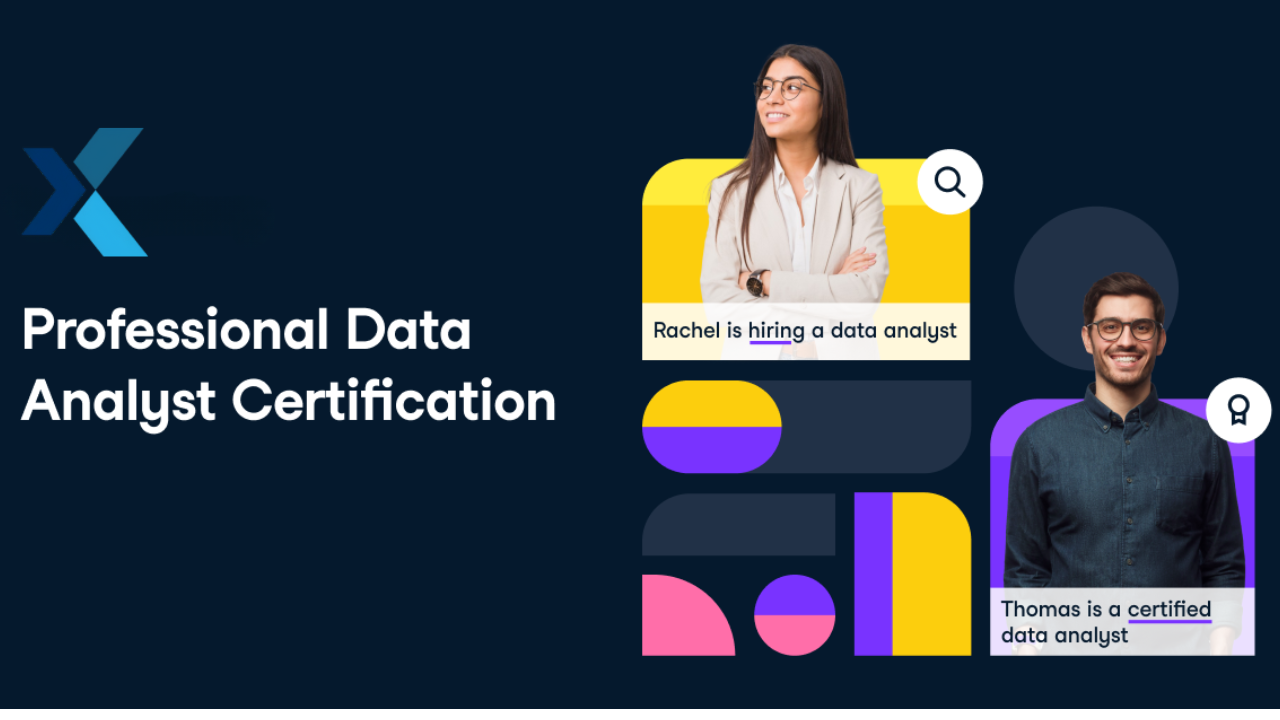
About Course
Data analysis is a process of inspecting, cleansing, transforming, and modelling data with the goal of discovering useful information, informing conclusions, and supporting decision-making.
Data analysts are in high demand across all sectors, such as finance, consulting, manufacturing, pharmaceuticals, government and education.
The ability to pay attention to detail, communicate well and be highly organised are essential skills for data analysts. They not only need to understand the data, but be able to provide insight and analysis through clear visual, written and verbal communication.
Some responsibilities of a data analyst includes:
- Developing records management processes and policies
- identify areas to increase efficiency and automation of processes
- set up and maintain automated data processes
- identify, evaluate and implement external services and tools to support data validation and cleansing
- produce and track key performance indicators
- develop and support reporting processes
- monitor and audit data quality
- liaise with internal and external clients to fully understand data content
- gather, understand and document detailed business requirements using appropriate tools and techniques
- design and carry out surveys and analyse survey data
- manipulate, analyse and interpret complex data sets relating to the employer’s business
- prepare reports for internal and external audiences using business analytics reporting tools
- create data dashboards, graphs and visualisations
- provide sector and competitor benchmarking
- mine and analyse large datasets, draw valid inferences and present them successfully to management using a reporting tool
In this course we will perform some task of a Data Analyst using Python ,Excel, SQL, and Power BI. We will connect to a variety of data sources, perform data transformation ,cleaning and exploration . We will create dashboards to visual data
Course Content
Class 01 – Introduction of Data Analytics
-
16:50
-
38:15
-
39:58