Generative AI Specialist (Batch-02)
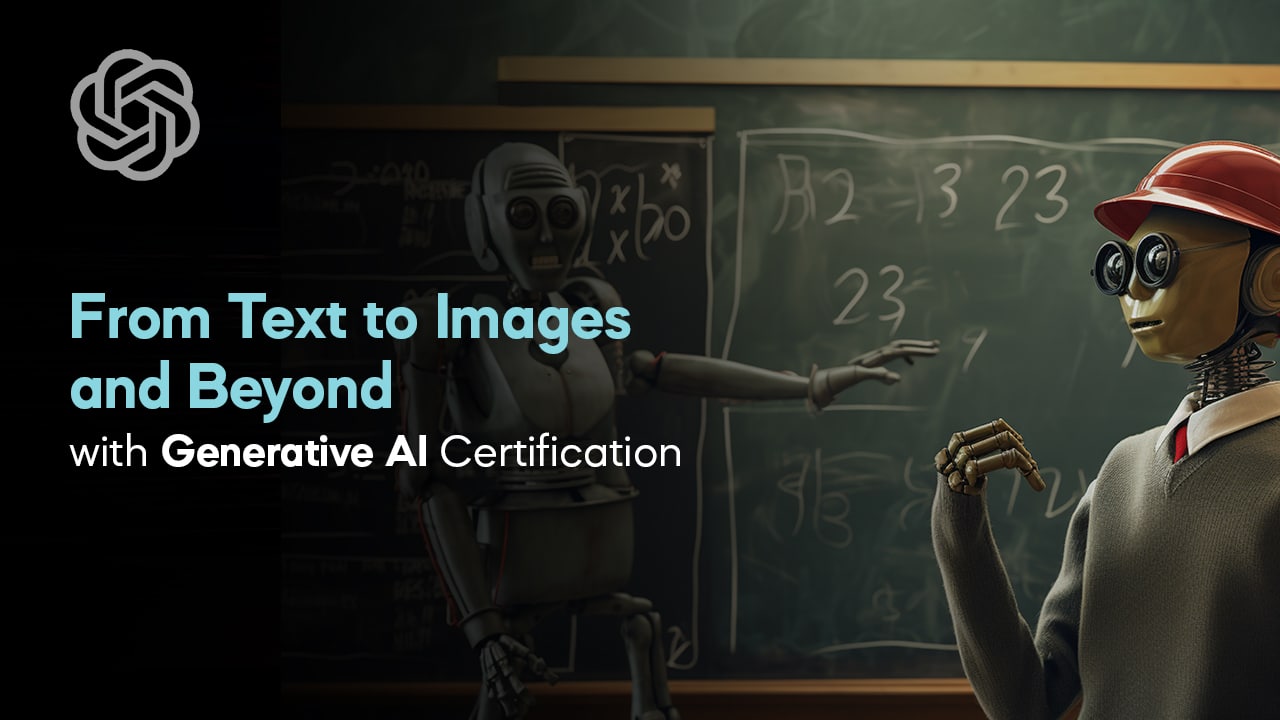
Course Content
Introductory Class – Generative AI: Overview & Future Prospects | Career Opportunities in AI | Training Modules Breakdown | Instructor Introduction | Q&A Session
-
Demo Session
01:58:25